To access and view your PM's, click on the 'Messages' button on the main navigation bar (circled in the thread below):

This will bring you to your recieved PM's as shown in the below picture, where you can access existing PM threads. To create a new Private Message thread click on the 'Create Message' button as circled in the picture below:
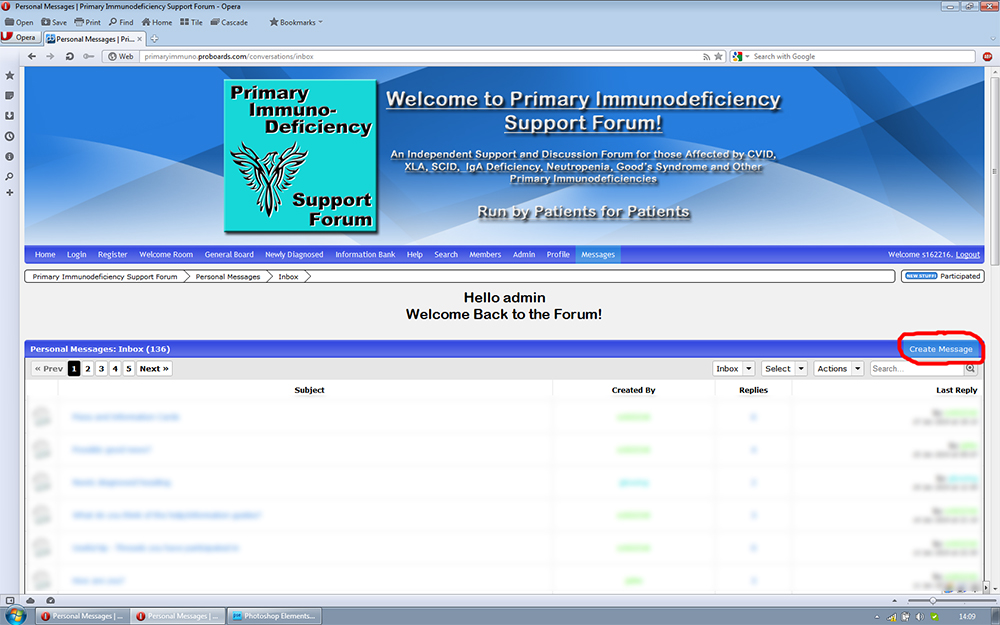
Essentially the next step is the same as creating a post, where you write a subject and a message, and then send it (red and blue circles in the below picture). However you need to also direct it to the right member(s) who you want to contact, type the members username in the box circled in green and click on their profile when it comes up like shown in the below picture. You can select multiple members to send your message to.
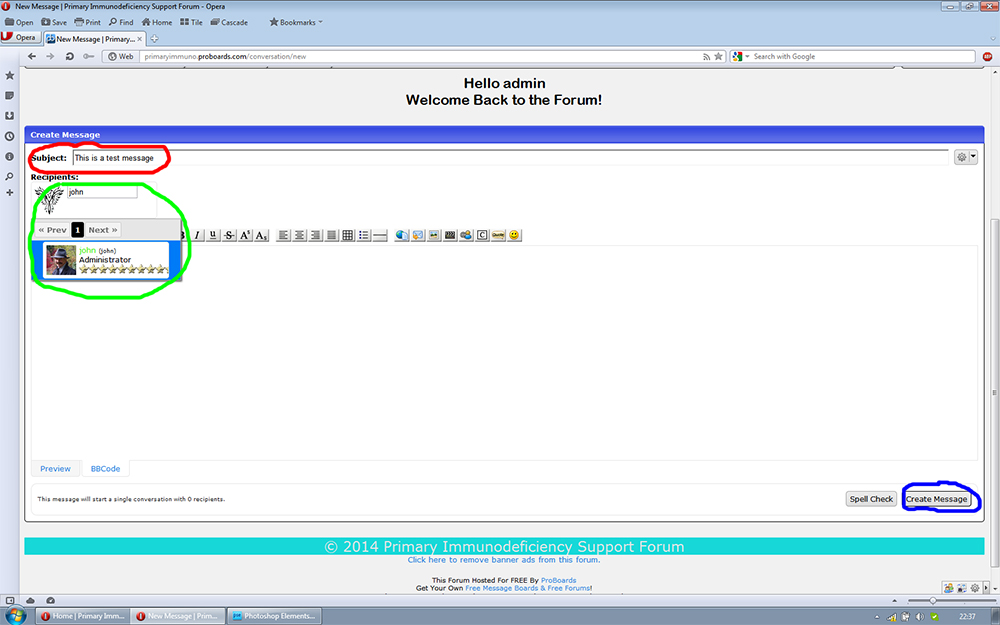
Alternatively if you want to send a message to a member directly without typing them in, you can by accessing their profile by clicking on their username, and then on 'send message' as circled in the below picture:
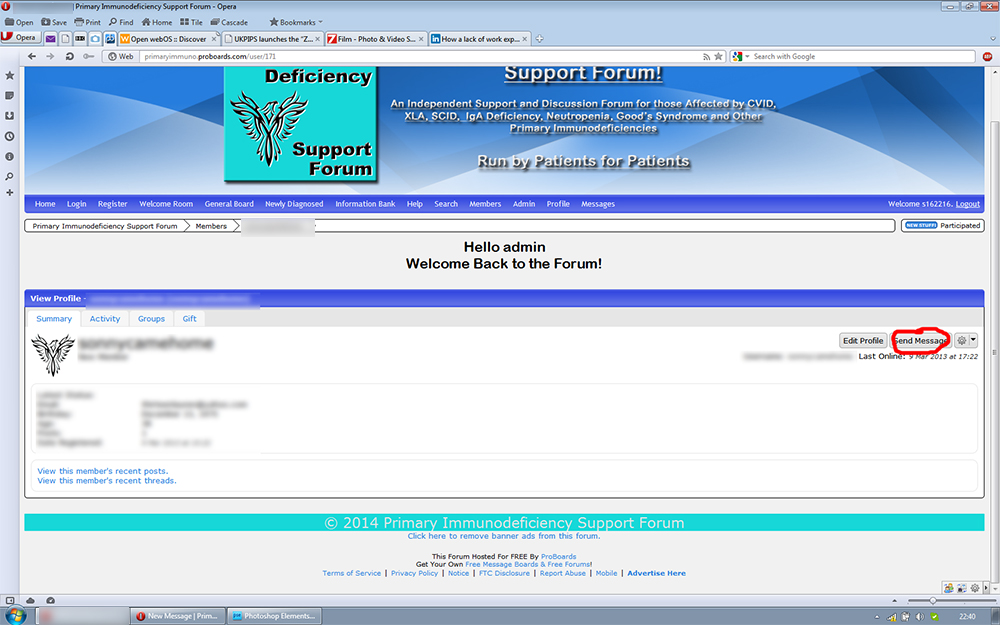
Thats essentially it! When you receive a PM from another member a box will flash up on the screen alerting you to this and offering to direct you to it, replying is essentially the same as in a thread (note that PM's about the same subject remain in one single thread now unlike with the old forum software)
