When creating a new thread, click on the cog icon (in the green box in the image below) on the upper right hand corner and select "labels" on the drop-down list, and then "Add Don't List" (see the green arrow). Create your thread as normal.
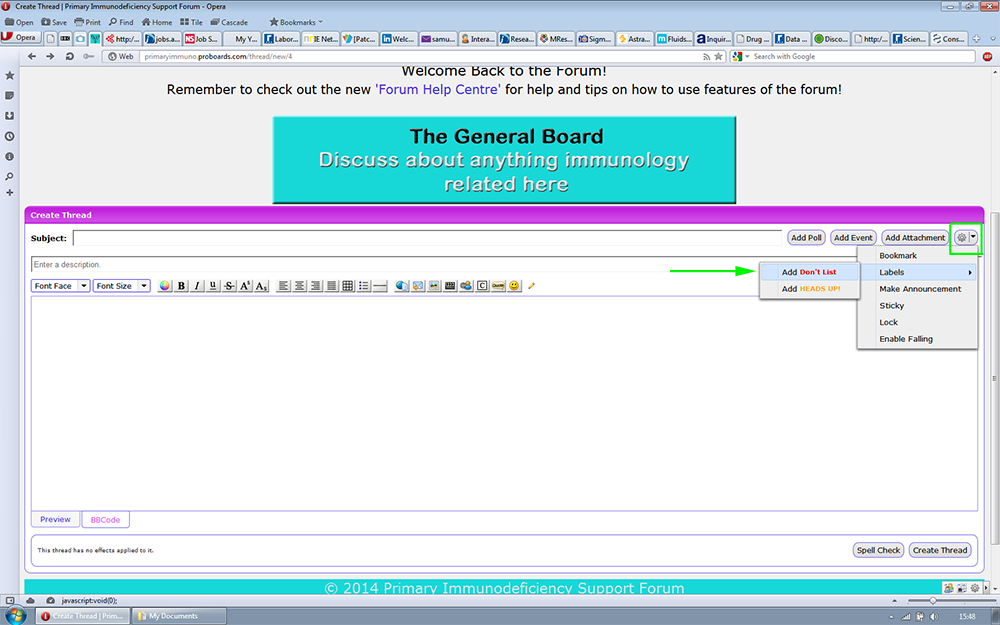
This applies a label to the thread which the forum staff members can view, and this will tell us not to put the thread on the list that week. (See the below picture)
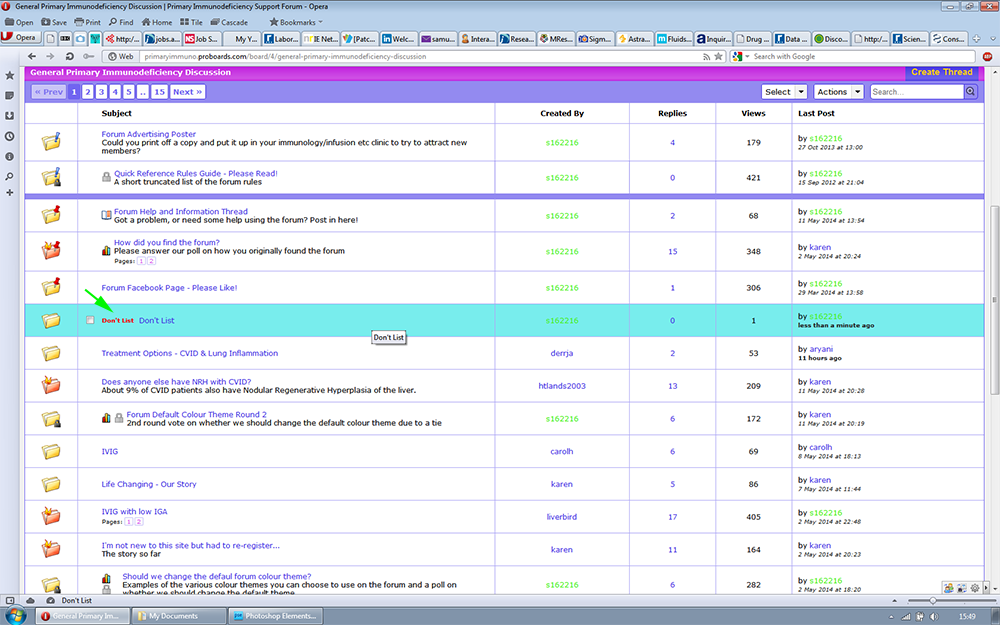
You can also retro-actively apply/remove the label by editing the first post in your thread.
If anyone has any questions or concerns about this then please post them in our Forum Help and Information Thread where we will try to help.
