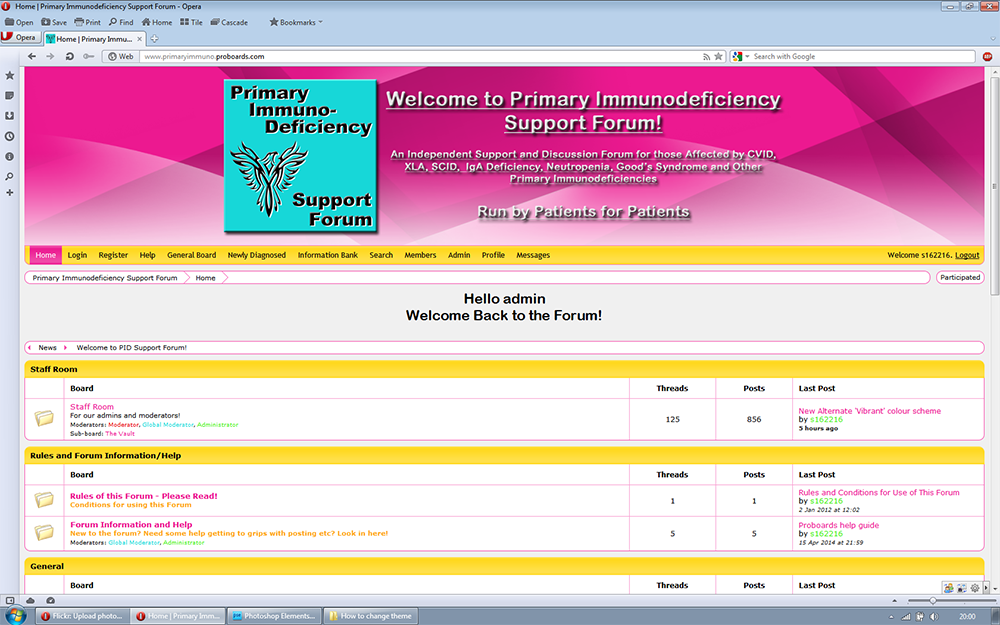1. Go to your profile by clicking on the 'Profile' button on the top bar of the forum (circled in the picture below):
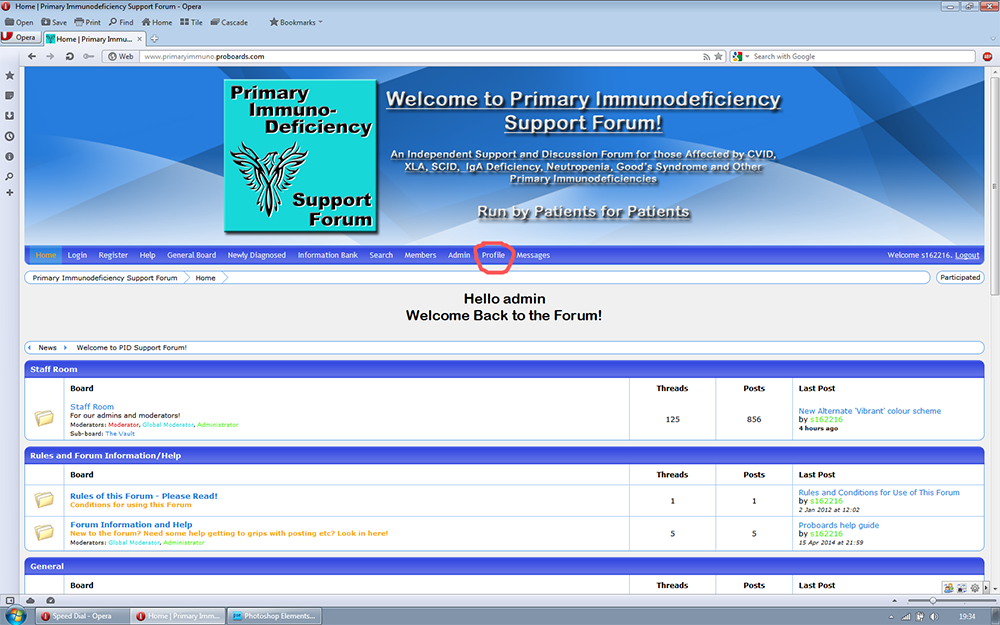
2. Click the 'Edit Profile' button (circled in the picture below):
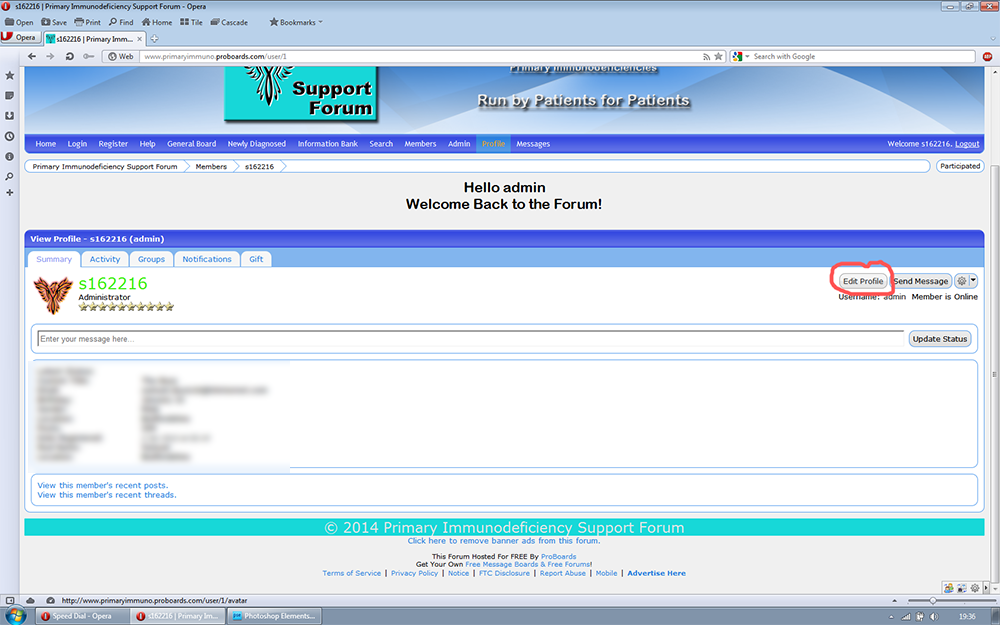
3. Click on the 'Settings' tab (circled in the picture below):
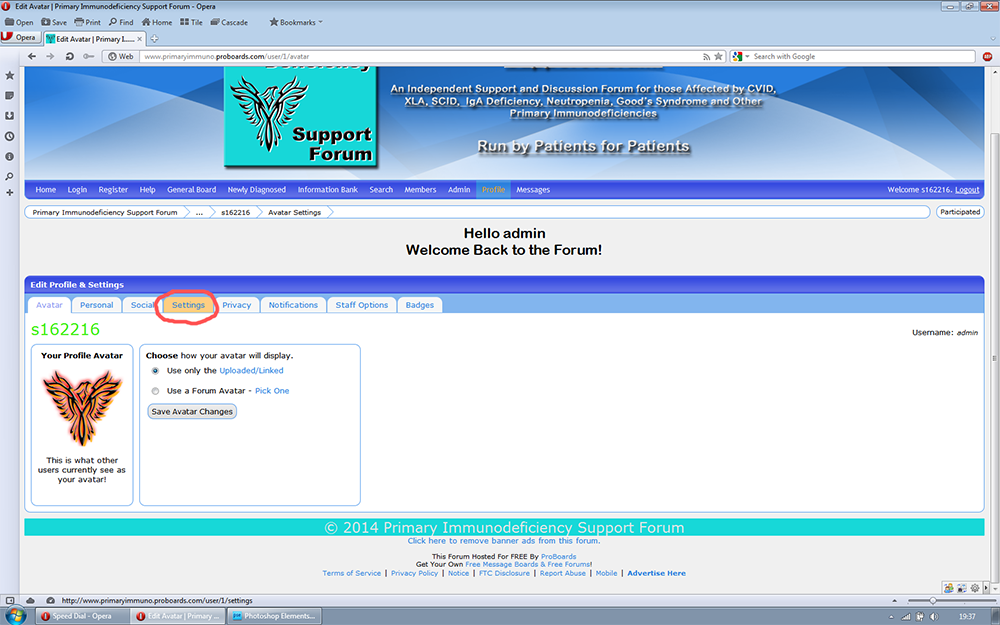
4. Select the theme you want to use from the drop-down marked 'Forum Theme' (circled in the picture below) and then click on the 'Save Account Settings' button at the bottom of the page.
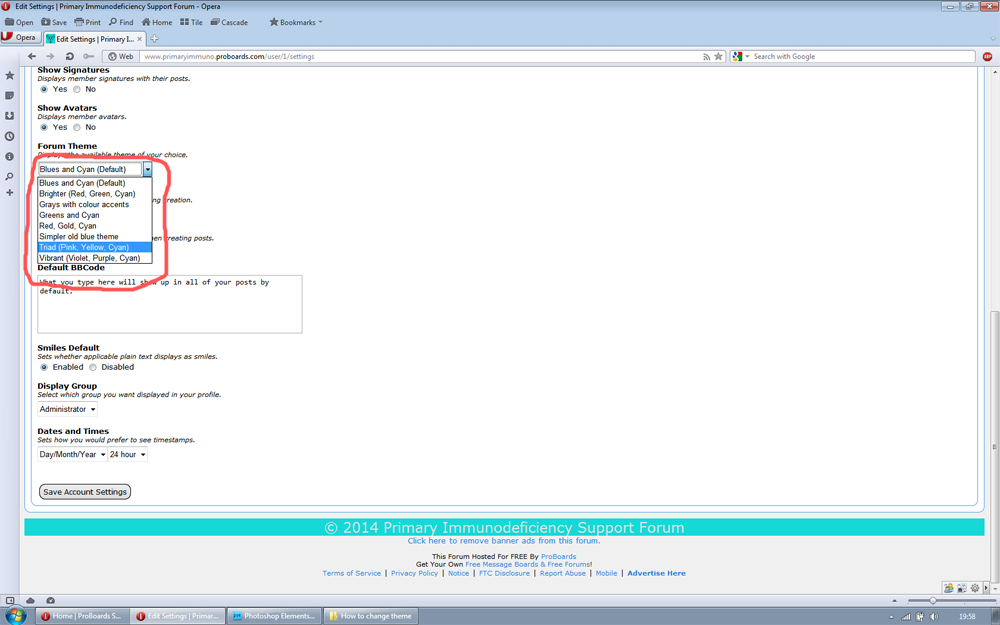
5. Thats its your theme has been changed!